for reading today we had to write a sizzling start
The under world
- Author By koplachlans
- Publication date September 18, 2024
- Tags: sizzling start
- No Comments on The under world

for reading today we had to write a sizzling start
we have started a buddy class with another class in Australia.
we are assigned a buddy this is my reply

 we are learning to describe a character wolds worst teacher this is mine
we are learning to describe a character wolds worst teacher this is mine
Today I learnt to Embed a google doc
Now I’m going to show you
Thanks bye.
start of by clicking on the share button and change to everyone with the link.
Go to FILE button and go down to share then you select the publish to the web.
Then go to embedding then select your slide copy the embedding code.
Then go to your blog click on add media then go to embedding code and paste it.
On the first week of school we made a name brick wall.
 usingwatercolor on the last day then we assembled
usingwatercolor on the last day then we assembled
It was very hard to do my name
It was easy to do my wall Thanks for reading. feedback please
Hi my name is Lachlan
We made a superhero with our technology
I found it hard t0 use craiyon . Craiyon is a sight when you type in words they turn it into a picture.
I enjoyed looking at the options of images that appeared.
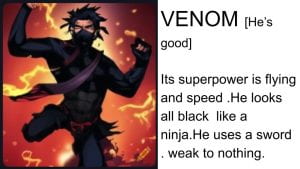
Have you used craiyon?
We have been learning about Under the sea animals
We learned this so that we could Enhance our Reading abilities to the next level and so we can also understand about sea life
I created a masterpiece of an orca {on the sunlight layer that’s the top}.But before you had to do that you had to make a Submarine everybody had to do it if you wanted to go down levels the Deepest level is the trenchers .
This shows that we know what we are reading.
I enjoyed drawing the animals and sting them to the window
I found it challenging to cut out the animals
My next step is to complete the midnight
If I did this activity again I would do different animals
Have you done this before